Auth
How to do authentication and authorization with Electric. Including examples for proxy and gatekeeper auth.
How to do auth with Electric.
Including examples for proxy and gatekeeper auth.
It's all HTTP
The golden rule with Electric is that it's all just HTTP.
So when it comes to auth, you can use existing primitives, such as your API, middleware and external authorization services.
Shapes are resources
With Electric, you sync data using Shapes and shapes are just resources.
You access them by making a request to GET /v1/shape, with the shape definition in the query string (?table=items, etc.). You can authorise access to them exactly the same way you would any other web resource.
Requests can be proxied
When you make a request to Electric, you can route it through an HTTP proxy or middleware stack. This allows you to authorise the request before it reaches Electric.
You can proxy the request in your cloud, or at the edge, in-front of a CDN. Your auth logic can query your database, or call an external service. It's all completely up-to-you.
Rules are optional
You don't have to codify your auth logic into a database rule system. There's no need to use database rules to secure a sync engine when it runs over standard HTTP.
Patterns
The two patterns we recommend and describe below, with code and examples, are:
- proxy auth — authorising Shape requests using a proxy
- gatekeeper auth — using your API to generate shape-scoped access tokens
Proxy auth
GitHub example
See the proxy-auth example on GitHub for an example that implements this pattern.
The simplest pattern is to authorise Shape requests using a reverse-proxy.
The proxy can be your API, or a seperate proxy service or edge-function. When you make a request to sync a shape, route it via your API/proxy, validate the user credentials and shape parameters, and then only proxy the data through if authorized.
For example:
- add an
Authorizationheader to yourGET /v1/shaperequest - use the header to check that the client exists and has access to the shape
- if not, return a
401or403status to tell the client it doesn't have access - if the client does have access, proxy the request to Electric and stream the response back to the client
Example
When using the Typescript client, you can pass in a headers option to add an Authorization header.
const usersShape = (): ShapeStreamOptions => {
const user = loadCurrentUser()
return {
url: new URL(`/api/shapes/users`, window.location.origin).href,
headers: {
authorization: `Bearer ${user.token}`
}
}
}
export default function ExampleComponent () {
const { data: users } = useShape(usersShape())
}Then for the /api/shapes/users route:
export async function GET(
request: Request,
) {
const url = new URL(request.url)
// Construct the upstream URL
const originUrl = new URL(`http://localhost:3000/v1/shape`)
// Copy over the relevant query params that the Electric client adds
// so that we return the right part of the Shape log.
url.searchParams.forEach((value, key) => {
if ([`live`, `table`, `handle`, `offset`, `cursor`].includes(key)) {
originUrl.searchParams.set(key, value)
}
})
//
// Authentication and authorization
//
const user = await loadUser(request.headers.get(`authorization`))
// If the user isn't set, return 401
if (!user) {
return new Response(`user not found`, { status: 401 })
}
// Only query data the user has access to unless they're an admin.
if (!user.roles.includes(`admin`)) {
originUrl.searchParams.set(`where`, `"org_id" = ${user.org_id}`)
}
// When proxying long-polling requests, content-encoding &
// content-length are added erroneously (saying the body is
// gzipped when it's not) so we'll just remove them to avoid
// content decoding errors in the browser.
//
// Similar-ish problem to https://github.com/wintercg/fetch/issues/23
let resp = await fetch(originUrl.toString())
if (resp.headers.get(`content-encoding`)) {
const headers = new Headers(resp.headers)
headers.delete(`content-encoding`)
headers.delete(`content-length`)
resp = new Response(resp.body, {
status: resp.status,
statusText: resp.statusText,
headers,
})
}
return resp
}Gatekeeper auth
GitHub example
See the gatekeeper-auth example on GitHub for an example that implements this pattern.
The Gatekeeper pattern works as follows:
- post to a gatekeeper endpoint in your API to generate a shape-scoped auth token
- make shape requests to Electric via an authorising proxy that validates the auth token against the request parameters
The auth token should include a claim containing the shape definition. This allows the proxy to authorize the shape request by comparing the shape claim signed into the token with the shape defined in the request parameters.
This keeps your main auth logic:
- in your API (in the gatekeeper endpoint) where it's natural to do things like query the database and call external services
- running once when generating a token, rather than on the "hot path" of every shape request in your authorising proxy
Implementation
The GitHub example provides an ./api service for generating auth tokens and three options for validating those auth tokens when proxying requests to Electric:
./apithe API itself./caddya Caddy web server as a reverse proxy./edgean edge function that you can run in front of a CDN
The API is an Elixir/Phoenix web application that exposes two endpoints:
- a gatekeeper endpoint at
POST /gatekeeper/:table - a proxy endpoint at
GET /proxy/v1/shape
Gatekeeper endpoint
- the user makes a
POSTrequest toPOST /gatekeeper/:tablewith some authentication credentials and a shape definition in the request parameters; the gatekeeper is then responsible for authorising the user's access to the shape - if access is granted, the gatekeeper generates a shape-scoped auth token and returns it to the client
- the client can then use the auth token when connecting to the Electric HTTP API, via the proxy endpoint
Proxy endpoint
- the proxy validates the JWT and verifies that the shape claim in the token matches the shape being requested; if so it sends the request on to Electric
- Electric then handles the request as normal
- sending a response back through the proxy to the client
The client can then process the data and make additional requests using the same token (step 3). If the token expires or is rejected, the client starts again (step 1).
Interactive walkthrough
See How to run on GitHub for an interactive walkthrough of the three different gatekeeper-auth example proxy options.
Example
See the ./client for an example using the Typescript client with gatekeeper and proxy endpoints:
import { FetchError, Shape, ShapeStream } from '@electric-sql/client'
const API_URL = process.env.API_URL || "http://localhost:4000"
/*
* Makes a request to the gatekeeper endpoint to fetch a config object
* in the format expected by the ShapeStreamOptions including the
* proxy `url` to connect to and auth `headers`.
*/
async function fetchConfig() {
const url = `${API_URL}/gatekeeper/items`
const resp = await fetch(url, {method: "POST"})
return await resp.json()
}
// Stream the shape through the proxy, using the url and auth headers
// provided by the gatekeeper.
const config = await fetchConfig()
const stream = new ShapeStream({...config, onError: async (error) => {
if (error instanceof FetchError) {
const status = error.status
console.log('handling fetch error: ', status)
// If the auth token is invalid or expires, hit the gatekeeper
// again to update the auth headers and thus keep streaming
// without interruption.
if (status === 401 || status === 403) {
return await fetchConfig()
}
}
throw error
}
})
// Materialize the stream into a `Shape` and subscibe to data changes
// so we can see the client working.
const shape = new Shape(stream)
shape.subscribe(({ rows }) => {
console.log('num rows: ', rows ? rows.length : 0)
})Notes
External services
Both proxy and gatekeeper patterns work well with external auth services.
If you're using an external authentication service, such as Auth0, to generate user credentials, for example, to generate a JWT, you just need to make sure that you can decode the JWT in your proxy or gatekeeper endpoint.
If you're using an external authorization service to authorize a user's access to a shape, then you can call this whereever you run your authorization logic. For proxy auth this is the proxy. For gatekeeper auth this is the gatekeeper endpoint.
Note that if you're using a distributed auth service to ensure consistent distributed auth, such as Authzed, then this works best with the proxy auth pattern. This is because you explicitly want to authorize the user each shape request, as opposed to the gatekeeper generating a token that can potentially become stale.
CDN <-> Proxy
If you're deploying Electric behind a CDN, then it's best to run your authorising proxy at the edge, between your CDN and your user. Both proxy and gatekeeper patterns work well for this.
The gatekeeper pattern is ideal because it minimises the logic that your proxy needs to perform at the edge and minimises the network and database access that you need to provide to your edge worker. See the edge function proxy option in the gatekeeper example for an example designed to run at the edge on Supabase Edge Functions.
